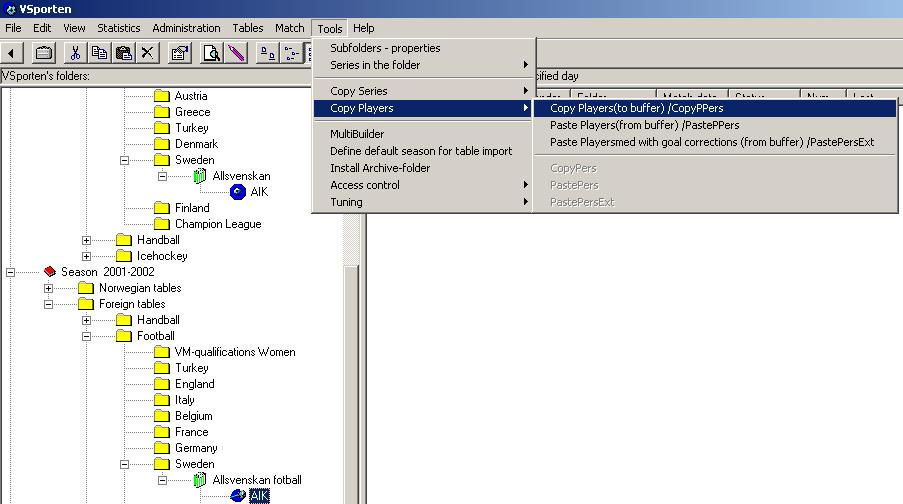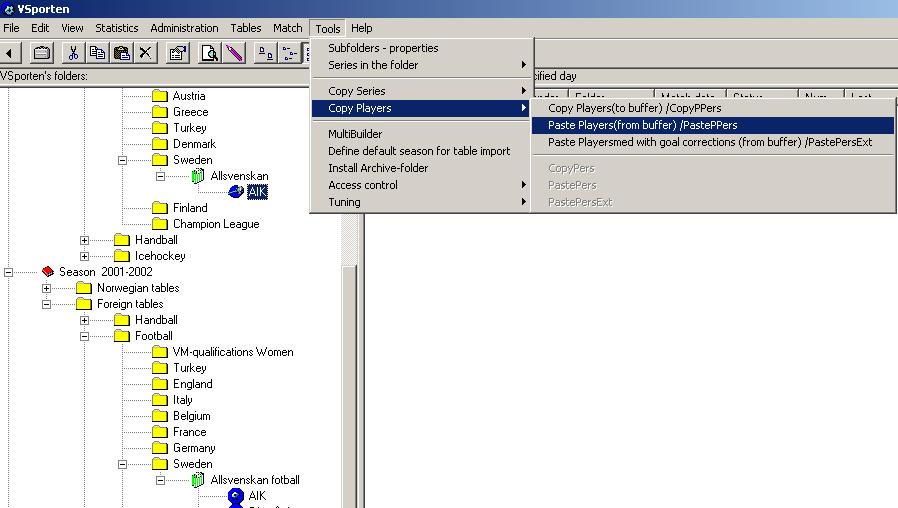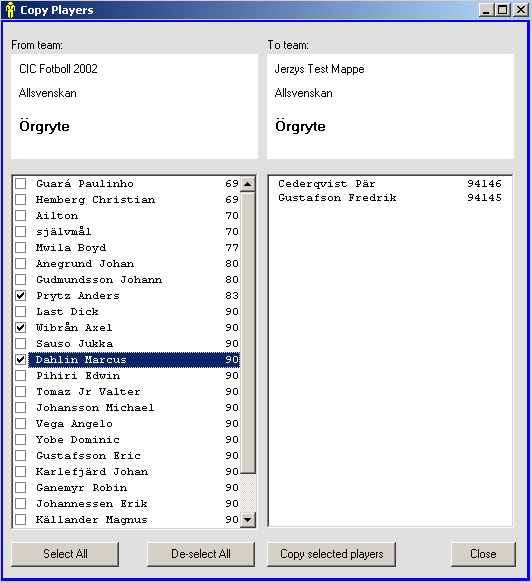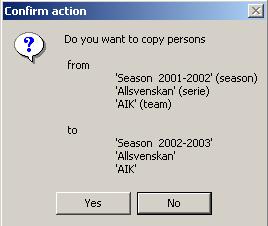| How do I copy all players from one team in one serie (league) to another team in another serie (league) | ||
|
In VSporten the user can copy players by using the function Tools->Copy Players. This operation is to be performed in three easy steps
Details: 1.Copy players in the source team into the clippboard (buffer). Activate the source team in the VSportens desktop. Apply function Tools->CopyPlayers->Copy Players (to buffer)
2. Copy players from the buffer to the destination team Activate the destination team in the VSportens desktop. Apply function Tools->CopyPlayers->Paste Players (from buffer)
NEW in VSporten 3_4 (version 3_4_1_8 or higher): The Paste Players command will bring up a pop-up menu where the user has to confirm copying between the two chosen teams. This will in turn bring up a form where the user has possibility to chose players to be copied.
To start the process of copying of the chosen players the user has to use the button "Copy selected players".
3. Confirm the operation Before the operation will be completed the user has to confirm the operation.
Yes-button should be pressed if the copy should be completed, otherwise No will cancel the operation.
|
||