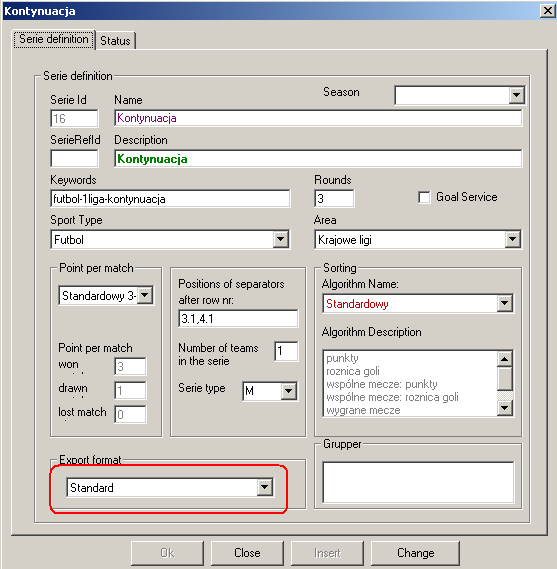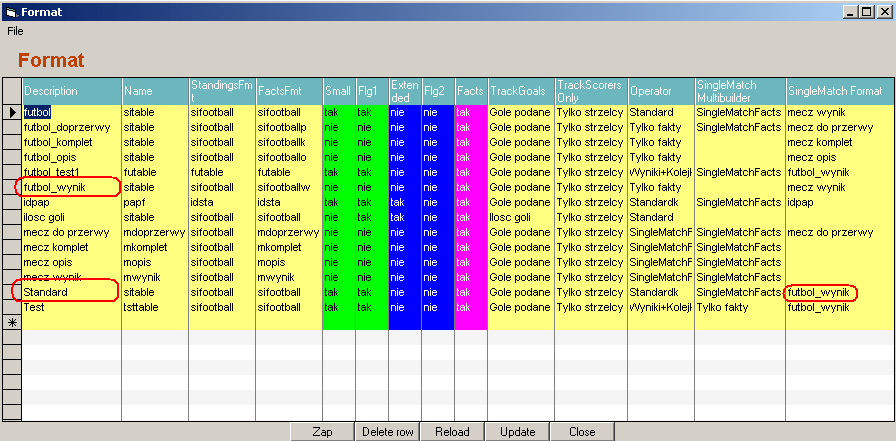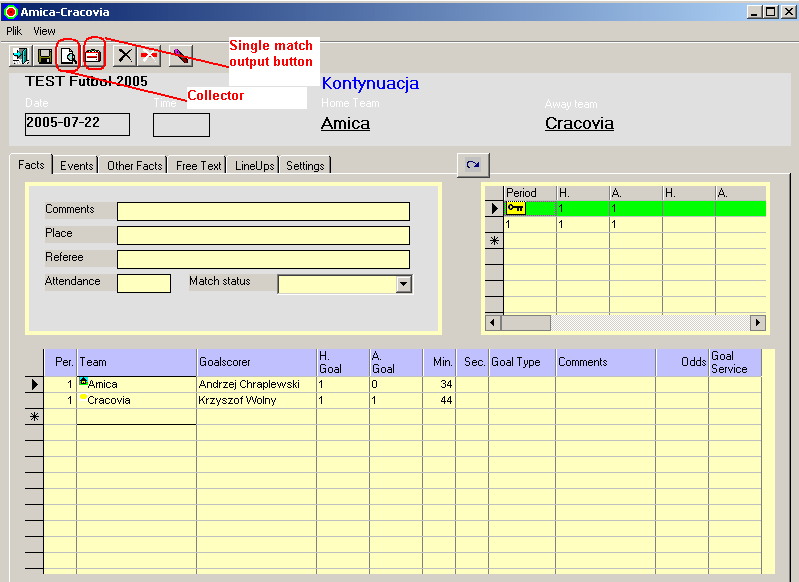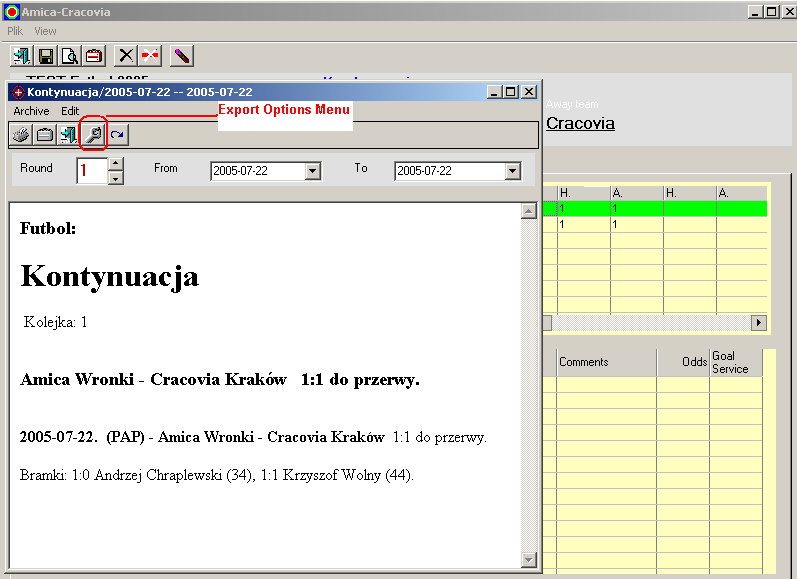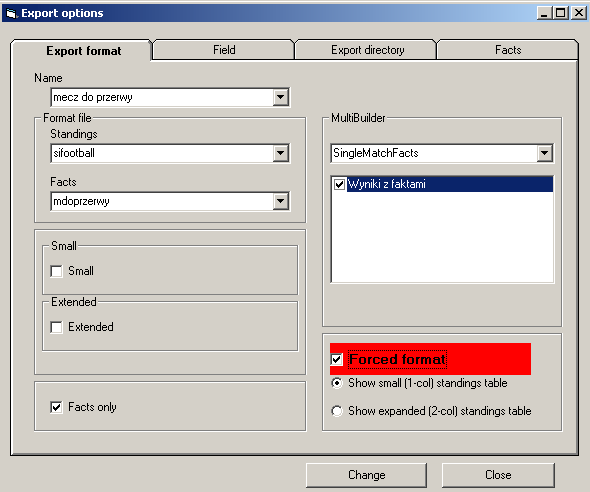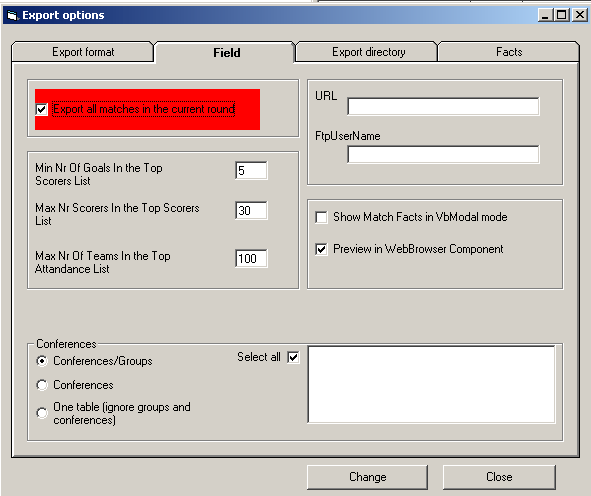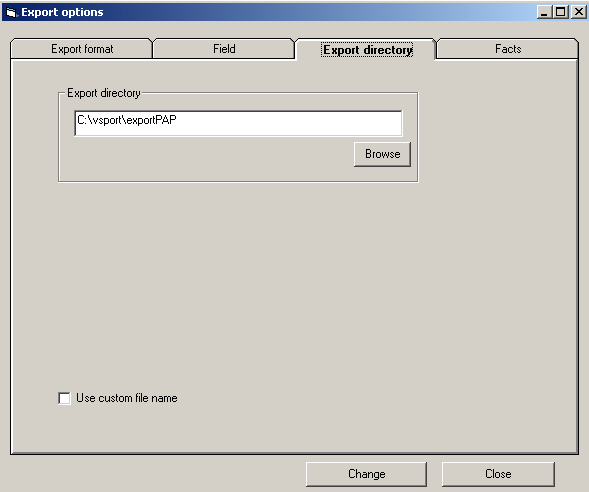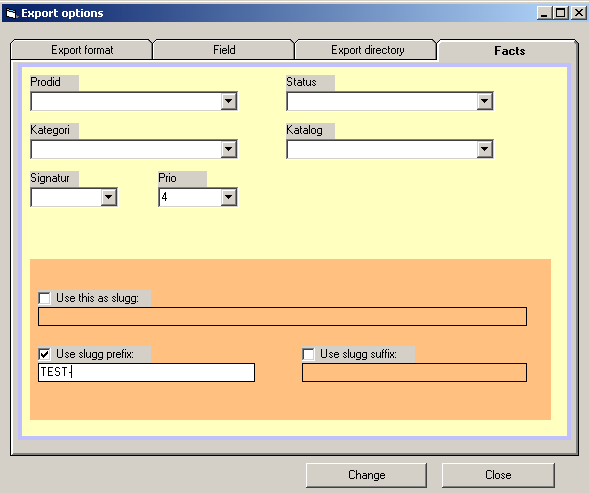Export options in VSporten. |
||
| Default
export formats Overriding
the default formats Outputting
all matches within a round Overriding the default export directory setup Changing
sluggs "on fly"
|
Default export formatsEach league (serie) has two predefined export formats which are used when a user outputs the league table or single match facts either to the display via the Collector-tool or to a file via the Export-facility. First, via the properties-tool a default export format is attached to a league . This format is the default format for outputting the league.
In addition, via the Administration->Export formats-menu a user can attach another format which will be used on output of single matches, that is on output from the Match List or the Match Facts menus. In the example above, the Standard format has been attached to the league table Kontynuacja. Via the Export Formats menu another format has been attached indirectly to this league, futbol_wynik which will be used automaticaly on single match output..
Output of data related only to one single match can be done either directly from a match list or from a match facts menus. When outputting from the match list the user has to select a match by placing the cursor on the row containing the match data and then press the export-button. Unless the Export Options Menu was used the output will be formatted accordingly to the default export format for the single match output as described above. Optionaly, the user can open the match data by using the Collector-button and output the data from there. Within a match facts menu the user can export either directly by using the export-button or via the Collector-tool. In the example below the user previews the match in the Collector before outputting by using the export-button for single match output in the Collector-tool.
A special single export format has can be created (here in the example: mecz do przerwy) which will output only the period results even if there is already a final result registered. This is convenient in case when the user uses CTRL-H within the match facts menu to automaticaly recalculate the period and final results based on the entered scoreres.
Overriding the default formats.Export Options Menu can be used to change the default format to any other format defined in the Vsporten system. The menu can be accessed directly from the Vsporten Desktop via Administration->Settings or from the Collector-tool via the proper button in the toolbar. Within the first tab of the menu, Export format, the user can select the format which will be used on output rather than the default one. To confirm and force the selection of the new format the user has to check the Forced format-box. This will tell VSporten to apply the choosen format on all subsequent output untill the Forced format has been disabled. In the example below the user has choosen format "mecz do przerwy" which will be applied on any output.
Outputting all matches within a round.Normaly when the user exports a table directly from the VSporten Desktop only matches matching the date field will be outputted. To override this the user has to tell VSporten to output all the matches of the current round. This is achieved by using the second tab in the Export Options Menu (here called Field).
Overriding the default export directory setup.The predefined export directory can be changed "on fly" by using the third tab in the Export Options Menu.
Changing sluggs (keywords) "on fly".Via the Properties menu a user defines the default slugg (special keywords) for the league. Such a slugg can be changed "on fly" by using the last tab in the Export Options Menu.
In the example above in all the subsequent output a prefix "TEST-" will be added in the begining of the slugg-field.
|