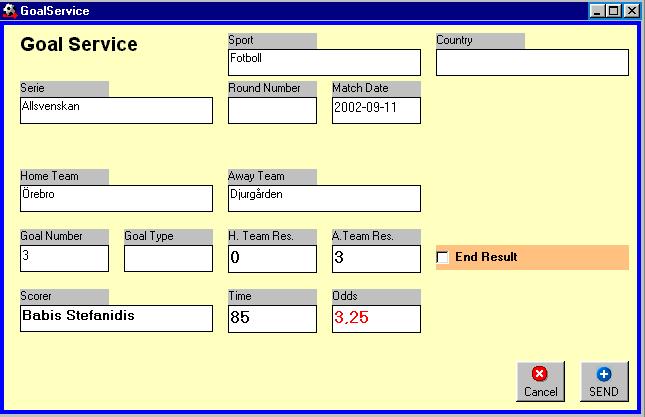| VSporten's FAQs | ||
| Back
to the previous page What is Goal Service in VSporten ? How do I register odds in VSporten ? How do I send a goal facts file ?
|
What
is Goal Service in VSporten ? The Goal Service is a feature in Vsporten (Rel 3_0_0_123 and higher) for exporting facts for a single goal to a defined destination. By default The Goal Service is disabled in VSporten . The feature can be enabled by the sport administrator. When the Goal Service is enabled the MatchFacts menu will be equiped
with two extra columns in the goal facts grid. Also an extra button will
appear within the goal facts tab ( The first column (Odds) is used for registering of goals odds. The second column (GoalService) tells whether the goal facts file was exported by the GoalService. The icon
In the figure above the two extra columns in MatchFacts have names Odds and Målservice.
How do I register odds in VSporten ? To register odds per a particular goal the user has to open the match facts menu via the tool for registering/changing results. Within the MatchFacts the odds can be registered in the column Odds. To save the new goal facts the user has to press save-button. If the user applies the button GoalService (
How do I send a goal facts file ? The user can send a goal facts file from the Goal Service menu. The
access to the menu is given when the icon The button will bring up the following menu:
All the fields in the menu should be automaticaly filled in with the facts registered in the MatchFacts menu (including the odds). The user may edit some fields here, but it is NOT recommended because the edited values are not send back to the database. Finaly, to send the file the user has to press the SEND button.
If required the user may send an extra file (SLUT-file) when the current results becomes the match result. For this purpose the check button End Result has been added to the menu. If the button is checked in, the scorers name will be replaced by SLUT and the goal number will be increased by 1:
In the figure above: The scorer field (in red) is displaying SLUT when End Result is checked in.
|
 ).
). (green arrow under the ball) tells that the goal facts file was
generated for this goal.
(green arrow under the ball) tells that the goal facts file was
generated for this goal.  (green-red arrow under the ball) tells that the goal facts file for this
goal was generated both as a single goal file AND a final result file
(SLUT).
(green-red arrow under the ball) tells that the goal facts file for this
goal was generated both as a single goal file AND a final result file
(SLUT).